When posting a comment on any blog it is good to have a sense of picture signature when people see this it will attract them to your blog too. Then to add a picture to your comment is the best thing than having all the random picture you see especially on blogs created with WordPress cms.
From the above picture you can see my picture at the side of my comment and if you want to activate such for your comments then sit down and read the steps below.
To start with you need to know how you difficult the steps is, dont get scared of that because it is very simple that even a novice can do.
Go to WordPress.com and create an account with them, this give you a chance to own a free blog from WordPress.com (You can subscribe to get updates on how to build a blog from scratch).
Just click on create website if dont have anyone before or you think of having a new on.
After creating a new WordPress.com account then you can easily use it for our aim of adding picture to our comments on any blog that request for our email.
Go to gravatar.com and then login with your WordPress.com account NOTE: if you are using a self hosted WordPress account it will not work for you.
When you now login then upload a picture to your Gravatar account
From the above picture you can see my picture at the side of my comment and if you want to activate such for your comments then sit down and read the steps below.
To start with you need to know how you difficult the steps is, dont get scared of that because it is very simple that even a novice can do.
Go to WordPress.com and create an account with them, this give you a chance to own a free blog from WordPress.com (You can subscribe to get updates on how to build a blog from scratch).
Just click on create website if dont have anyone before or you think of having a new on.
After creating a new WordPress.com account then you can easily use it for our aim of adding picture to our comments on any blog that request for our email.
Go to gravatar.com and then login with your WordPress.com account NOTE: if you are using a self hosted WordPress account it will not work for you.
When you now login then upload a picture to your Gravatar account


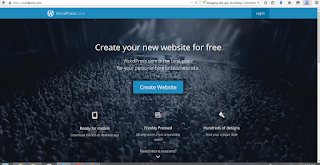

No comments:
Post a Comment
THANK YOU FOR READING MY BLOG, PLEASE SHOW YOUR OPINION ON WHAT YOU READ BY LEAVING A COMMENT AND VISIT ONCE AGAIN